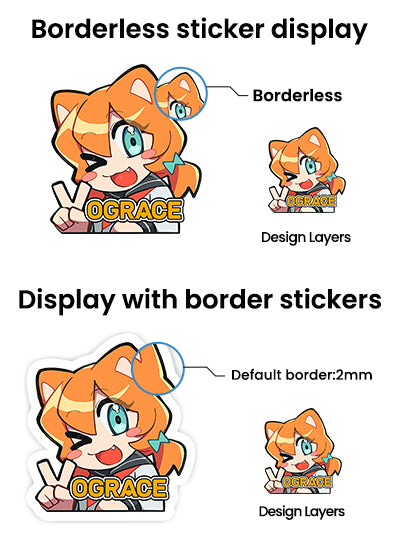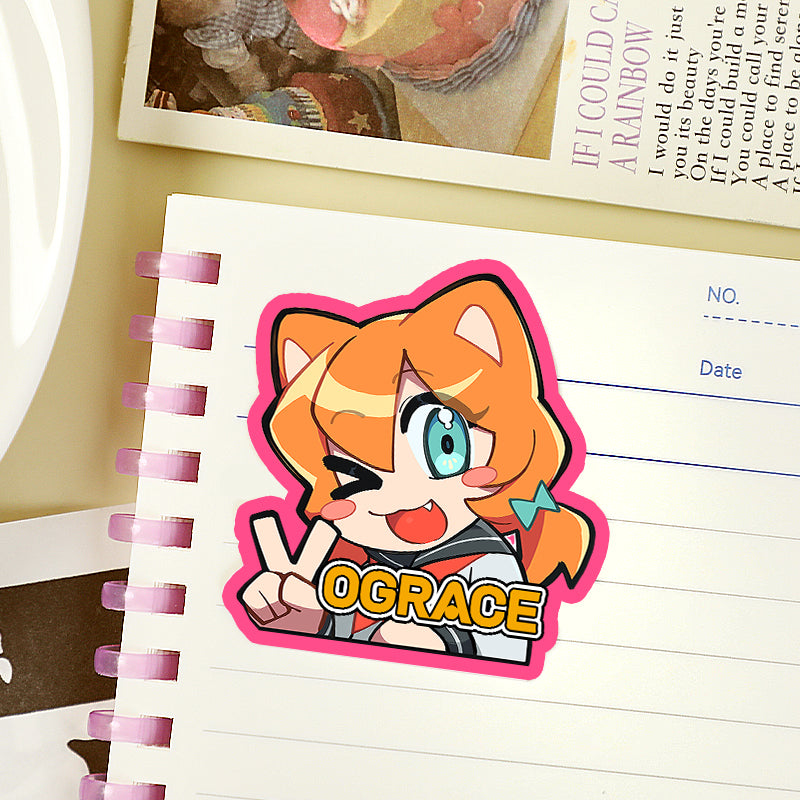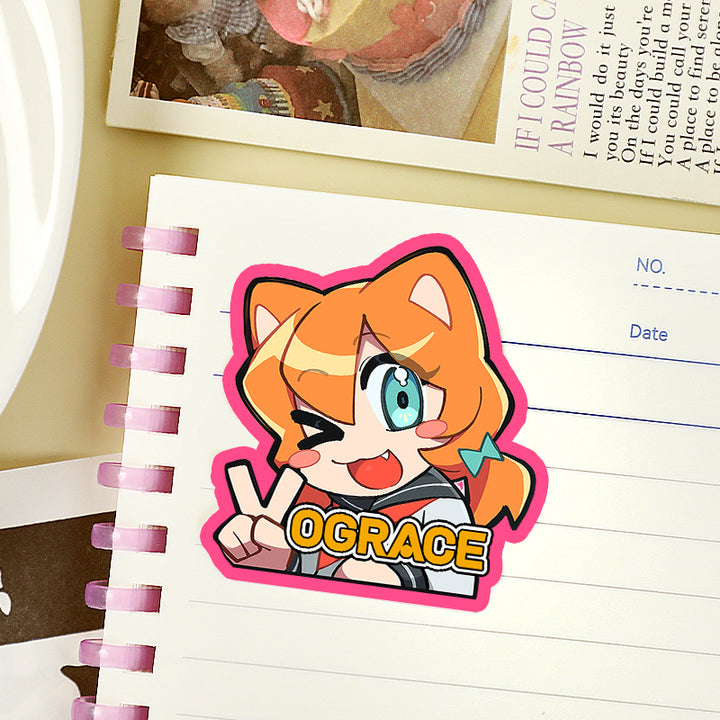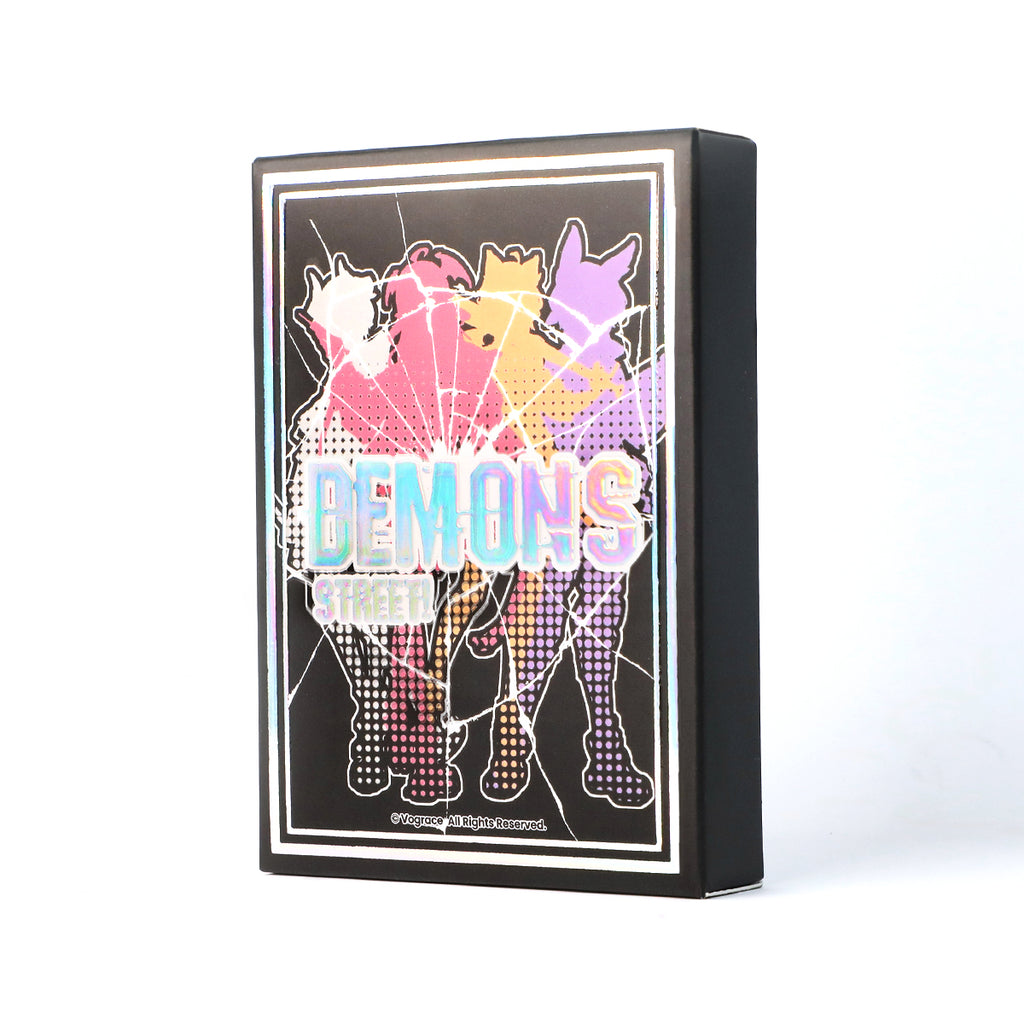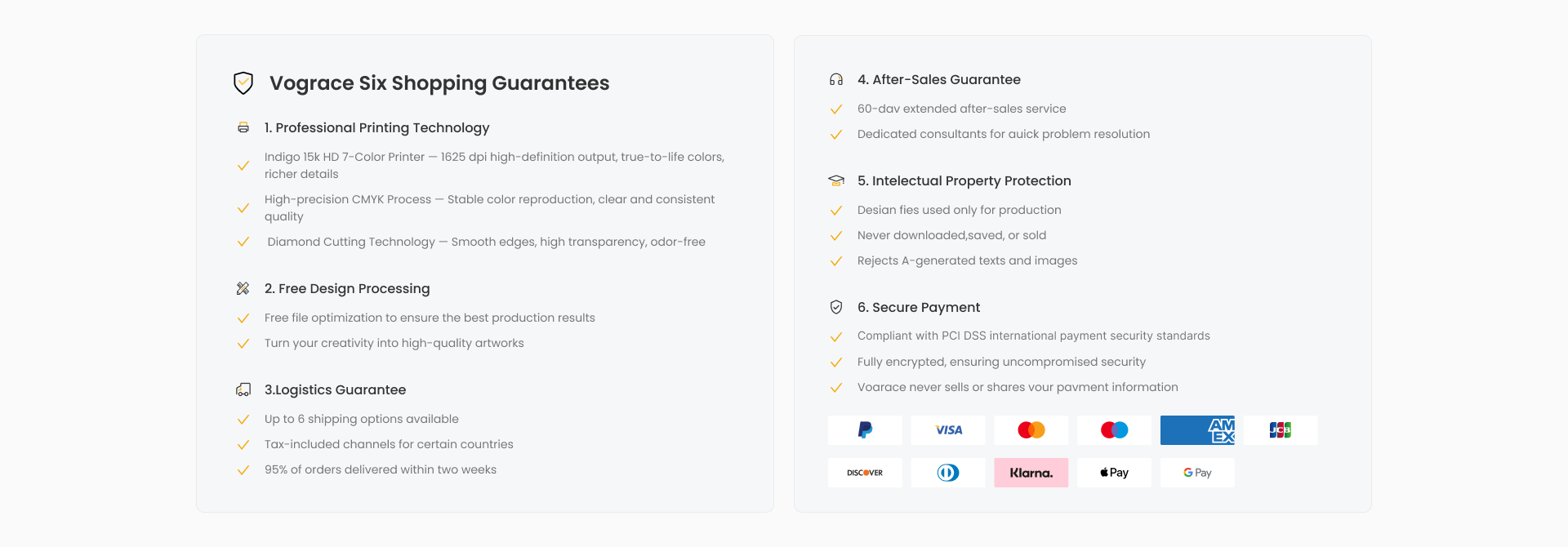
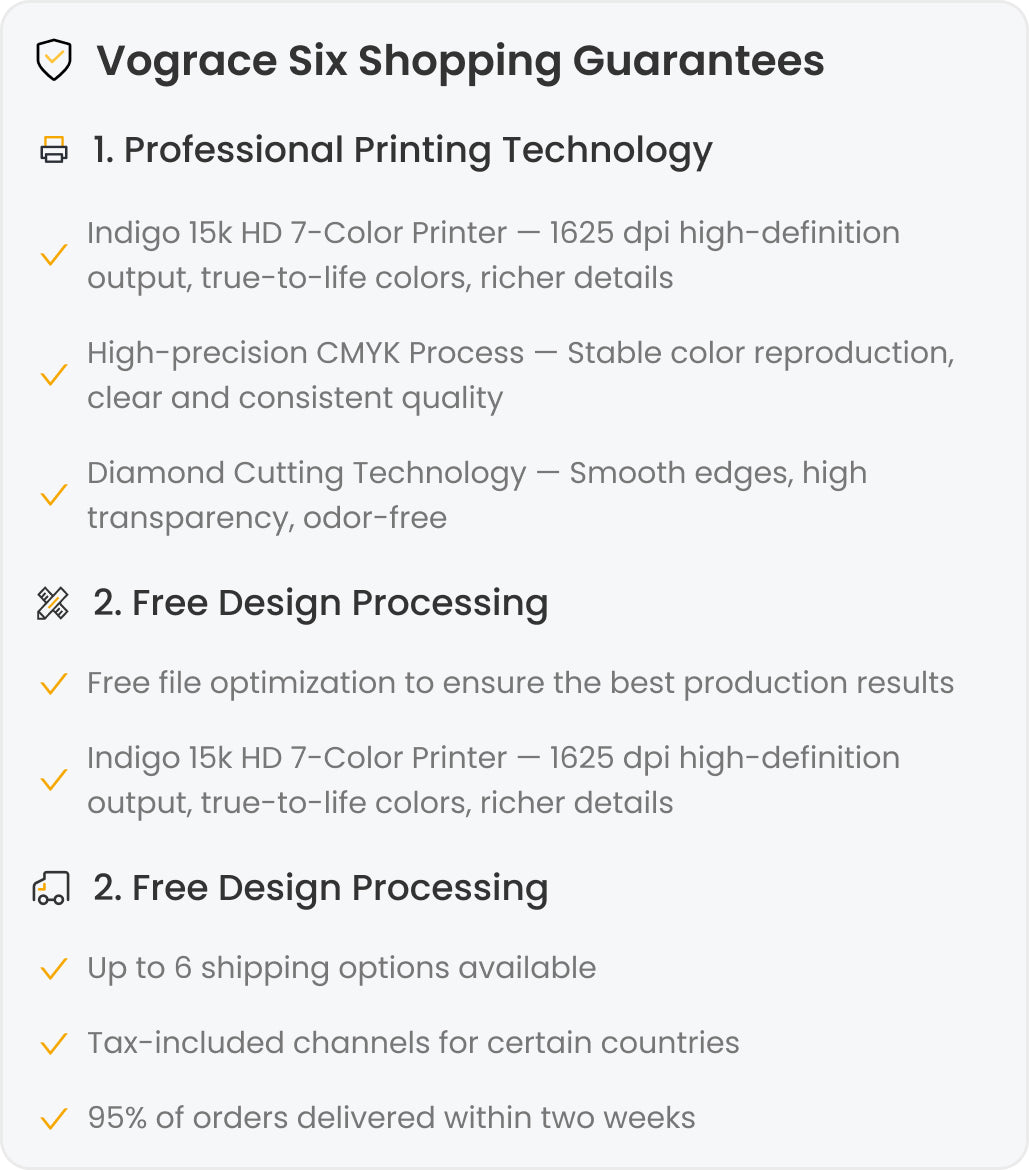
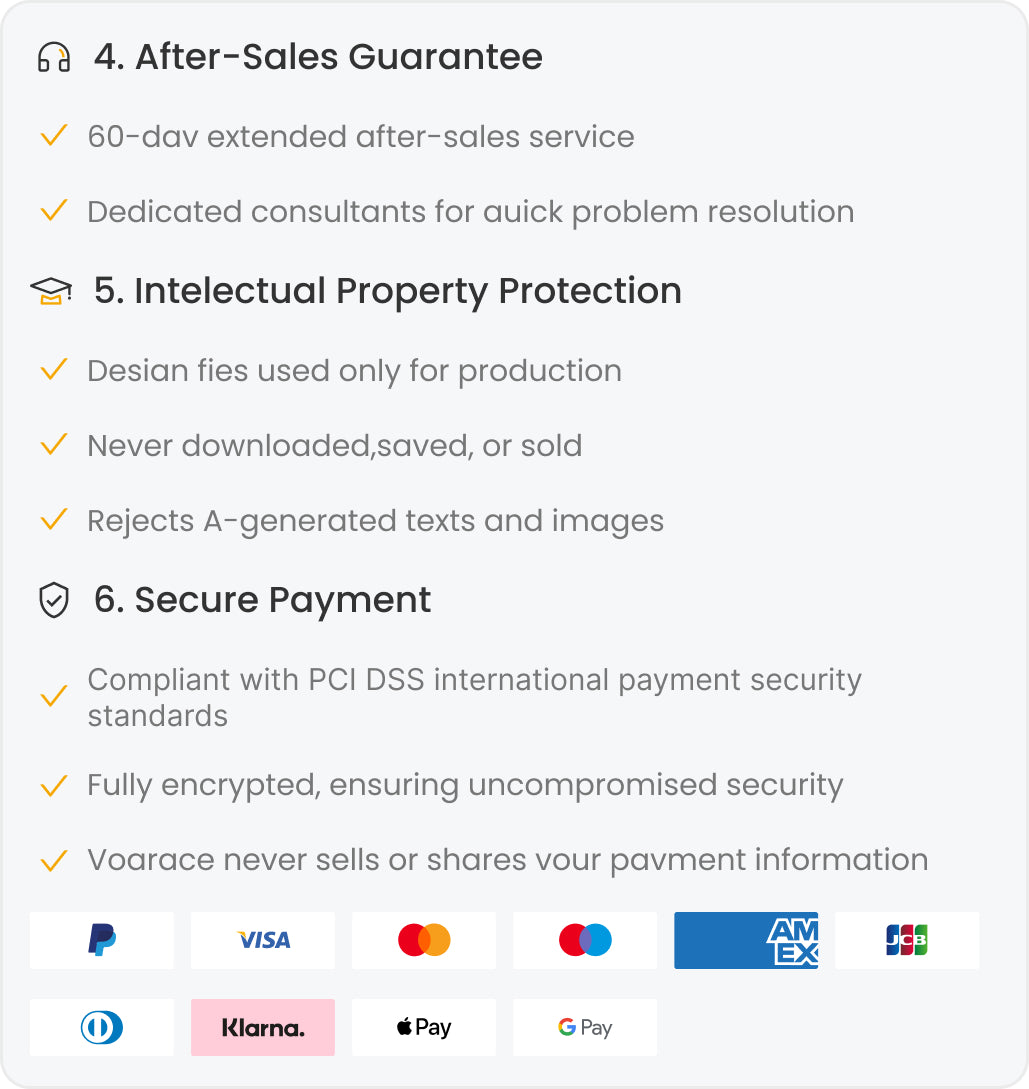
PRODUCT DETAILS
Les autocollants fluorescents, également appelés autocollants néon, sont largement utilisés dans la publicité et les promotions car ils attirent instantanément l'attention et se démarquent des autres.
Nous recommandons d'utiliser la couleur noire pour votre design. Les designs de couleur claire peuvent permettre à la couleur de base de l'autocollant fluorescent de transparaître.
| Nom du produit | Autocollants fluorescents |
| MOQ | 50 pièces/designs multiples |
| Matériau | Autocollants fluorescents |
| Coût d'expédition estimé, temps de production | https://vograce.com/pages/vograce-estimated-shipping-cost-production-time-logistics-timeliness |
| Peut être personnalisé | Taille, design, couleur |
| Exigences de fichier | Veuillez télécharger un fichier PSD/PNG/PDF/AI/JPG/CDR. Veuillez fournir la couleur CMYK. Nécessite une résolution de 300, 1000 pixels ou plus. Le meilleur fichier à télécharger est un PNG avec fond transparent ou un format PSD |
| Remarque | Si vous avez commandé plus de 10 autocollants ou si vous avez des exigences spéciales, nous vous fournirons une preuve/lignes de coupe pour confirmation |
1. Minimum Order Quantity
• 10 pieces/design
2. Quantity Unit = 10 pcs
• Stickers are sold in sets of 10 pieces, so the price reflects amount × 10 pcs.
• For example: If you want 100 stickers, please enter “10”.
3. Semi-Transparent & Layer Setup
• If your design includes semi-transparent, place them on a separate named layer, or name your file with “semi-transparent” and leave a note with your order.
4. How to Order More
• Simply adjust the quantity as needed.
• For example: Selecting “20” means 20 sets × 10 = 200 stickers.
5. Multiple Designs
• You can upload multiple designs in one order. • Please assign quantities for each design as needed.
6. Note
• Holographic film stickers and matte film sticker, temporarily unable to do borderless designs.
📁 File Requirements & Upload Instructions
1. File Format & Specs
• Format: PSD / PNG / PDF / AI (PNG with transparency or layered PSD preferred)
• Color Mode: CMYK (Japan Color 2001 Coated)
• Resolution: 300 DPI, with at least 1000 pixels on the longest side
2. File Naming
• Name each file as: DesignName_Quantity_
• Example: CatCharm_50pcs
3. How to Upload
• Place all files into one folder
• Compress the folder into a .ZIP file
• Upload the ZIP file on the product page when placing your order
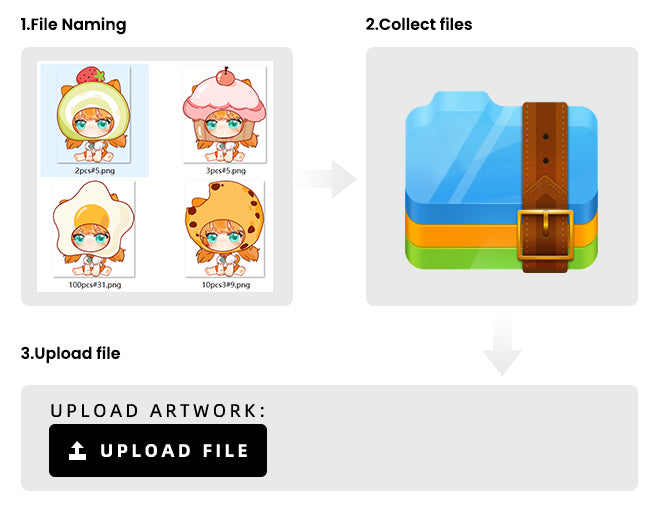
⏱️ Proof Confirmation & Production Time
1. Estimated shipping cost, production time
• https://vograce.com/pages/vograce-estimated-shipping-cost-production-time-logistics-timeliness
2. Proof Confirmation Time Not Included
• The time required to confirm the proof is not included in the production timeline.
3. Shipping Based on Longest Production Time
• For orders with multiple products, the shipping date will follow the item with the longest production time.
4. Proof Delivery Timeline
• For orders with more than 5 items (e.g., keychains, button pins, standees, stickers, pillows), we will send the proofs within 2–5 working days via email.
• Production will begin only after you confirm the proofs.
• If you need proofs for smaller orders, please leave a note with your order — we will accommodate your request.
✂️ Special Design – Full-Bleed Stickers
1. Add Bleed to Your Artwork
• Please add a 1.5 mm bleed on each side of your design to ensure accurate cutting for borderless stickers.
2. Do Not Add Cutlines
• You don’t need to draw the cutline — just make sure the bleed is included in the artwork.
3. Leave a Note with Your Order
• Please specify that the order is for full-bleed stickers in the note section when placing your order.ote section when placing your order.